23.2.4 QueryMode(), SetMode(), and Blt() Implementation
There are three functions that make up one method: QueryMode(), SetMode(),
and Blt(). The mode pointer is pointing to a structure that has members so
that the consumer of the GOP protocol can get information about the current
state.
The QueryMode() function is used to return extended information on one of the
supported video modes. For example, the protocol consumer could iterate through
all of the valid video modes and see what they offer in terms of resolution,
color depth, etc. This function has no effect on the hardware or the currently
displayed image. It is critical that QueryMode() only return modes that can
actually be displayed on the attached display device. This means that the UEFI
Driver must evaluate the modes that that graphics controller supports and the
modes that the attached display supports and only reports the intersection of
those two sets. Otherwise, a consumer of the Graphics Output Protocol may
attempt to set a mode that cannot be displayed.
The SetMode() function is how the consumer of the Graphics Output Protocol
selected the specific mode to become active. SetMode() is also required to
clear the entire display output and reset it all to black.
The Blt() function is for transferring information (Block Transfer) to and
from the video frame buffer. This is how graphics content is moved to and from
the video frame buffer and also allows graphics content to be moved from one
location of the video frame buffer to another location of the video frame
buffer. The prototype of the Blt() function is shown below.
Example 232-Graphics Output Protocol Blt() Service
/**
Blt a rectangle of pixels on the graphics screen. Blt stands for BLock Transfer.
@param This Protocol instance pointer.
@param BltBuffer Buffer containing data to blit into video buffer. This buffer
has a size of Width * Height * sizeof(EFI_GRAPHICS_OUTPUT_BLT_PIXEL)
@param BltOperation Operation to perform on BlitBuffer and video memory
@param SourceX X coordinate of source for the BltBuffer.
@param SourceY Y coordinate of source for the BltBuffer.
@param DestinationX X coordinate of destination for the BltBuffer.
@param DestinationY Y coordinate of destination for the BltBuffer.
@param Width Width of rectangle in BltBuffer in pixels.
@param Height Hight of rectangle in BltBuffer in pixels.
@param Delta OPTIONAL
@retval EFI_SUCCESS The Blt operation completed.
@retval EFI_INVALID_PARAMETER BltOperation is not valid.
@retval EFI_DEVICE_ERROR A hardware error occured writting to the video buffer.
**/
typedef
EFI_STATUS
(EFIAPI *EFI_GRAPHICS_OUTPUT_PROTOCOL_BLT)(
IN EFI_GRAPHICS_OUTPUT_PROTOCOL *This,
IN EFI_GRAPHICS_OUTPUT_BLT_PIXEL *BltBuffer, OPTIONAL
IN EFI_GRAPHICS_OUTPUT_BLT_OPERATION BltOperation,
IN UINTN SourceX,
IN UINTN SourceY,
IN UINTN DestinationX,
IN UINTN DestinationY,
IN UINTN Width,
IN UINTN Height,
IN UINTN Delta OPTIONAL
);
In this function the driver must translate the entire Blt operation into the correct commands for the graphics adapter that it is managing. This can by be done by performing PCI memory mapped I/O or port /IO operations or by performing a DMA operation. The exact method is specific to the graphics silicon.
A critical consideration of implementing the Blt() function is to get the
highest performance possible for the user. A common problem is that scrolling
the screen results in significant lags such that the user experiences a less
than optimal perception. This could be caused by the lags that are normally
present when reading back from the frame buffer. A possible solution is to have
a copy of the current frame buffer in a memory buffer for use in reads.
The screen is defined in terms of pixels and the buffer is formatted as
follows. For a given pixel at location X,Y the location in the buffer is
Buffer[((Y*<<ScreenWidth>>)+X)]. The screen is described according to the
following figure.
Figure 28-Software BLT Buffer
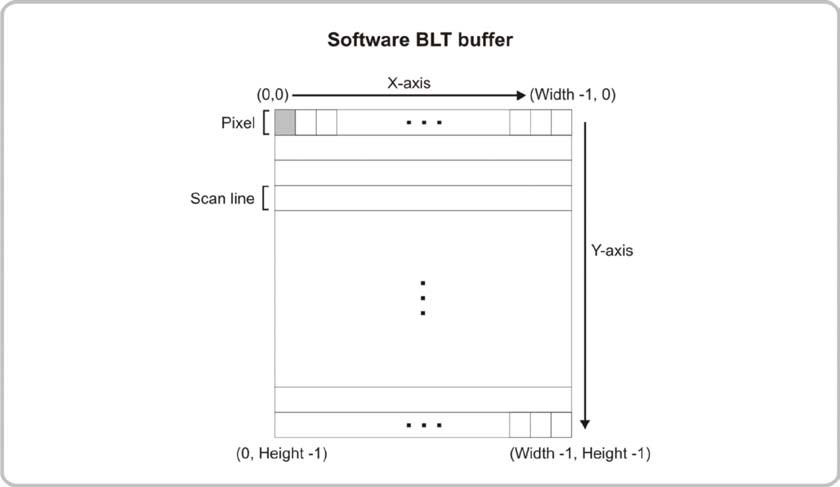
An important optimization to make in graphics drivers is for scrolling.
Scrolling is one of the most common operations to occur on a pre-boot graphics
adapter due to the common use of text based consoles. A method to scroll the
screen can be viewed in EDK II in the GraphicsConsole driver
(\MdeModulePkg\Universal\Console\GraphicsConsoleDxe).
The EFI_GRAPHICS_OUTPUT_PROTOCOL_MODE object pointed to by the Mode pointer
is populated when the graphics controller is initialized, and must be updated
whenever SetMode() is called. The FrameBufferBase member of this object may be
used by a UEFI OS Loader or OS Kernel to update the contents of the graphical display
after ExitBootServices() is called and the Graphics Output Protocol services
are not longer available. A UEFI OS may choose to use this method until an OS
driver for the graphics controller can be installed and started.