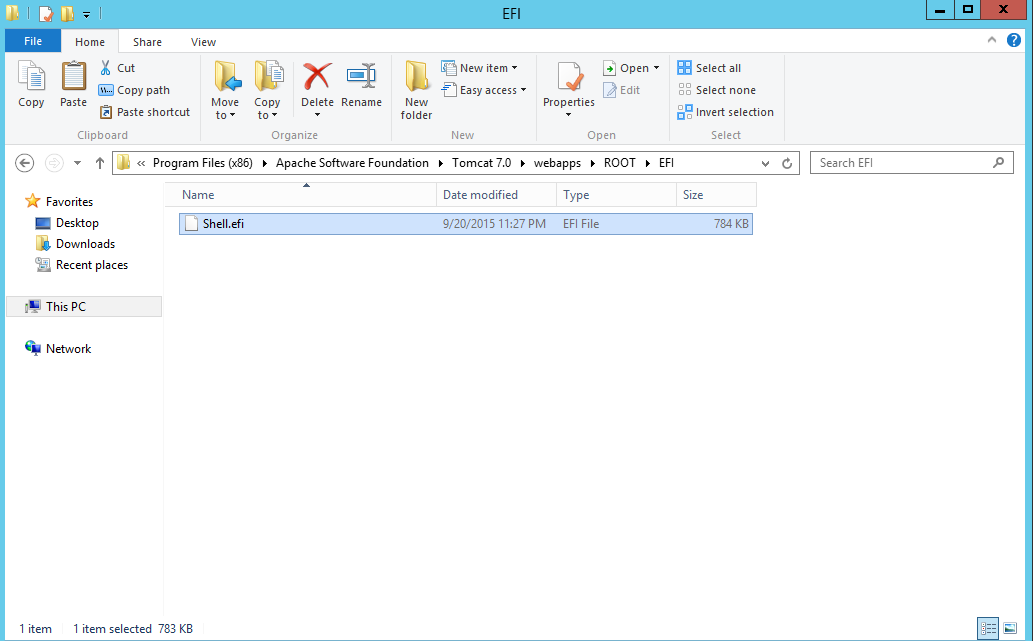Configure HTTP server
The steps to configure HTTP server follow:
Download Tomcat 7.0 and install;
Start Tomcat service;
Create a new folder “EFI” under the root folder of Tomcat webapp:.
- EXAMPLE: C:\Program Files (x86)\Apache Software Foundation\Tomcat 7.0\webapps\ROOT\EFI
Copy a shell application into the EFI folder and change the name to “Shell.efi” (same as the configuration in dhcpd.cong or dhcpd6.conf)