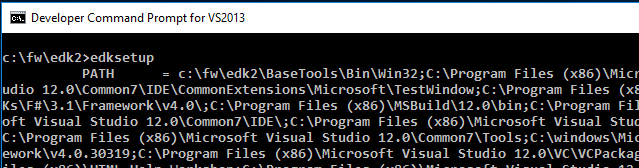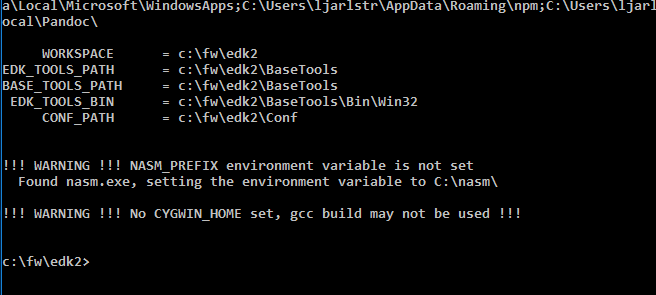Lab 1 a. Setup for Lab adding HII
Complete Lab Setup to configure for building with Visual Studio.
Start with LAB 6. on Driver porting Lab solution and create a folder called MyWizardDriver in the C:\fw\edk2 workspace
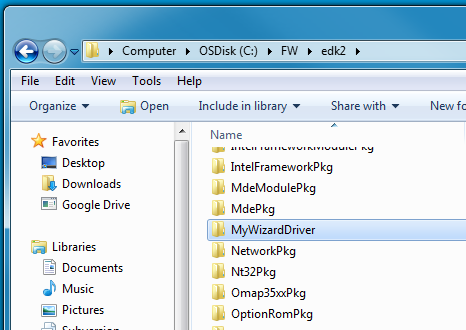
Now, locate and open: C:\FW\LabSampleCode\MyWizardDriver
Copy the following Files to C:\FW\edk2\MyWizardDriver
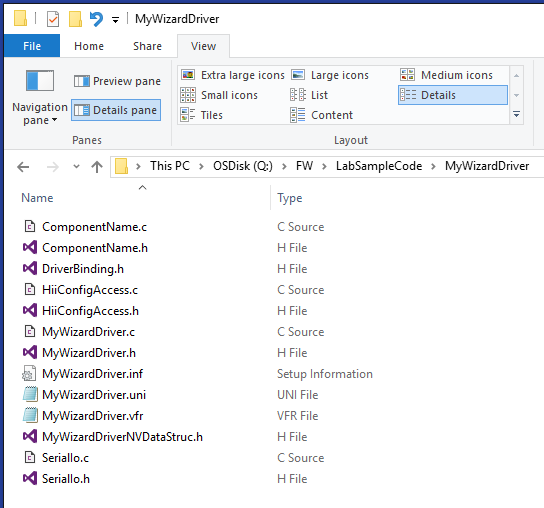
- Open Visual Studio Command Prompt
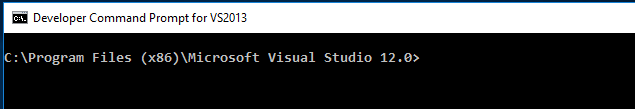
- Type CD C:\fw\edk2
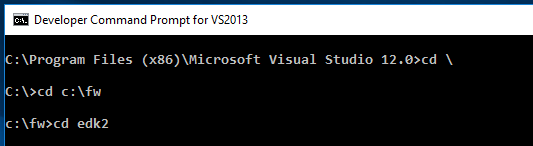
- Type Edksetup (This is only needed if starting out with a new Visual Studio Command Prompt Window )